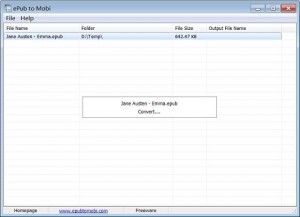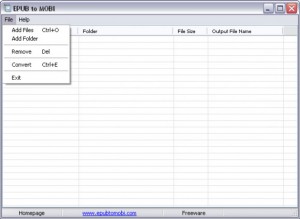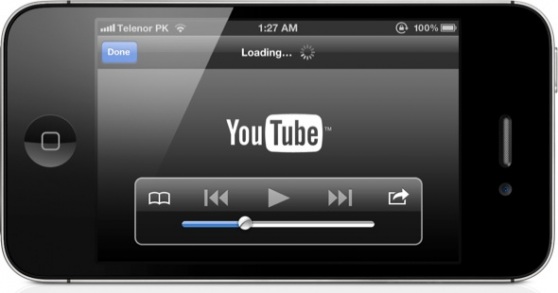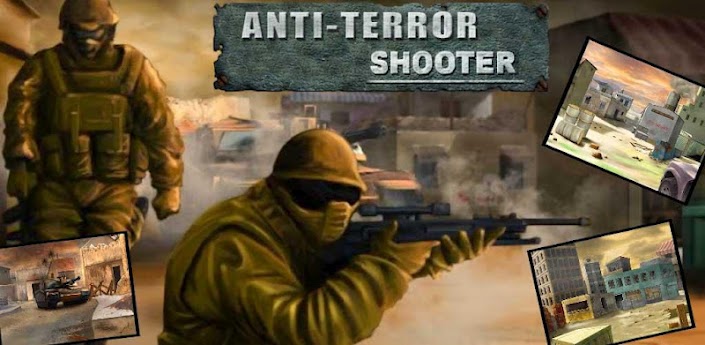- The Power of ChatGPT: Revolutionizing Natural Language Processing
- The Samsung Galaxy Chromebook 2: A Sleek and Powerful Chromebook
- Anker PowerPort Cube Best USB Power Strip: Overload Protection for iPhone
- Loop Frame: The smart digital frame that connects your family
- Google Nest Audio: Amazing Sounding Smart Speaker at Your Command
- Apple HomePod mini: A powerful smart speaker with amazing sound
- Fujifilm GFX 50R: Mirrorless Medium Format Camera
- Google Motion Stills iPhone app that turns Live Photos into amazing GIFs
- Sony PlayStation VR: Don’t just play, Live the game
- Google Wallet adds way to send money to anyone in your contact list
EPUB To MOBI: How to Easily Convert EPUB Books To MOBI
For eBooks, The two most famous formats EPUB and MOBI are used by eBook publishers. EPUBs are awesome because they are free and open standard format for mobile devices, tablets and dedicated eBook readers like the Nook and Amazon Kindle.
But if you use a Amazon Kindle, is that it only supports MOBI eBook format. Some other readers also don’t support EPUB, so if you want to use your DRM-free eBooks on these readers. So, you can now use EPUB to MOBI to convert eBooks in EPUB format to MOBI.
Easily Convert EPUB Books to MOBI:
epubtomobi.com provide EPUB to MOBI converter, is a free easy to use program that can even batch convert multiple files at once the *.epub e-books to *.mobi e-books format.
If you hava a large number of EPUBs that need MOBI conversion, this program can be a serious time saver for you.
How to Convert EPUB to MOBI:
After running the program, simply press ‘File’ and then ‘Add Files’ (you cna use hotkey “Ctrl + O”) and select the *.epub files you want to convert.
Once you have the files you want to convert in place, then simply press ‘convert’ (you cna use hotkey “Ctrl + E”) to start conversion and the program will run through to process of making the EPUB into MOBI format, you need to specity an output folder. The resulting *.mobi files will are stored in the output folder.