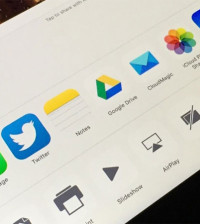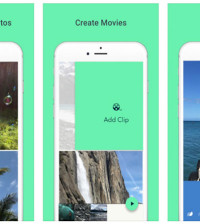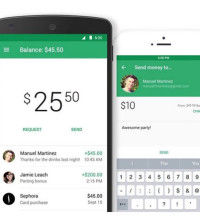- The Power of ChatGPT: Revolutionizing Natural Language Processing
- The Samsung Galaxy Chromebook 2: A Sleek and Powerful Chromebook
- Anker PowerPort Cube Best USB Power Strip: Overload Protection for iPhone
- Loop Frame: The smart digital frame that connects your family
- Google Nest Audio: Amazing Sounding Smart Speaker at Your Command
- Apple HomePod mini: A powerful smart speaker with amazing sound
- Fujifilm GFX 50R: Mirrorless Medium Format Camera
- Google Motion Stills iPhone app that turns Live Photos into amazing GIFs
- Sony PlayStation VR: Don’t just play, Live the game
- Google Wallet adds way to send money to anyone in your contact list
How to Turn iPad into game console using Joypad Controller
If you have an iPad and an iPhone, you can download the Joypad Game Controller to convert your iPhone into a controller for your tablet using Joypad apps that turn iPads into consoles and iPhones into controllers that work hand in hand to deliver a console like experience to users.
Joypad Game Console is your dashboard for all Joypad Enabled games. Joypad Enabled games can be played on your iPad using your iPhone as the game controller.
The Joypad Game Console enables a dashboard that turns the iPad apps list. This kind of Xbox Live is an iOS version, the game has a number of features, games that are already installed on the iPad is a list, and supports all games that have a complete list of Joypad.
Install the app on your iPad, and then install ‘Joypad Game Controller’ on your iPhone. The two applications will find each other over WiFi and sync up. A controller will appear on your phone, which you can use to navigate the dashboard. When you launch a game, a controller specifically built for that game will appear.
You can install the Joypad Game Console on your iPad and the Joypad Game Controller on your iPhone or iPod touch. Once you have the two free apps installed you can scroll through a number of games using your iPhone and then you will have to buy them within the app if you want to play them.
The Joypad SDK is available to download for developers to offer support for the Joypad Game Console and Joypad Game Controller from its official website for free. Both apps for the iPad Game Console and iPhone Controller are free on the iTunes App Store.
Introducing Joypad Game Console and Controller video from YouTube:
If you try it out, let us know what you think about Joypad Game Console and Controller in the comments.