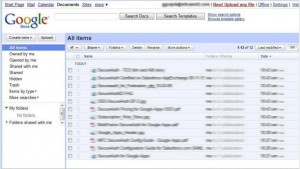- The Power of ChatGPT: Revolutionizing Natural Language Processing
- The Samsung Galaxy Chromebook 2: A Sleek and Powerful Chromebook
- Anker PowerPort Cube Best USB Power Strip: Overload Protection for iPhone
- Loop Frame: The smart digital frame that connects your family
- Google Nest Audio: Amazing Sounding Smart Speaker at Your Command
- Apple HomePod mini: A powerful smart speaker with amazing sound
- Fujifilm GFX 50R: Mirrorless Medium Format Camera
- Google Motion Stills iPhone app that turns Live Photos into amazing GIFs
- Sony PlayStation VR: Don’t just play, Live the game
- Google Wallet adds way to send money to anyone in your contact list
Google Docs: Free Online File Sharing and Storage Facilities
Google Docs is a free web-based online office suite, similar to Microsoft Office and data storage service offered by Google. Google Docs allowed users to create and edit documents online while collaborating in real-time with other users.
Online File Sharing and Storage with Google Docs.
This is a very compelling reason to get an online storage service. Having access to your important file from anywhere – your laptop, mobile or a borrowed computer – connected to the web can sometimes be critical especially when you are in a business meeting. When you have an online storage or can access your files on the web, you will never be worried about forgetting to bring along an important document ever again. So, here I am going to share Google Docs online file sharing and storage facilities for your help.
Whether you need to share your files with other people or you just want to have a backup of your files online so you can access it from any computer connected to the web, Google Docs is a great storage service and it is totally free.
To register, all you need to do is go to docs.google.com. If you already have a Google or Gmail account you can add this service by going and login using you Google or Gmail account. If you don’t, the site will walk your through the process signing up for an account and activating your Google Docs service.
After you login, you can immediately create private and public folders, upload files you want to either share with everyone who have the web address of your public folder, or limit access to certain people you send the file link to. You can even control access of the people you share your files with by allowing them to just read or edit and change the files.
When you share a public folder, the people you share it with do not even need to login to Google to access the folder and the files. This is a good way to share documents that everyone in your team needs to access. If you want to just collaborate with a few people, you can share a particular file and allow them to edit and make changes to the file so everyone involved in the project can put in their assigned parts without requiring them to be in the same location as the rest of the learn. You don’t even have to download the file to make changes to it.
Benefits of Google Docs:
- Google Docs enables multiple people in different locations to collaborate simultaneously on the same doc from any computer with Internet access.
- Create and share your work online and access your documents from anywhere. Manage documents, spreadsheets, presentations, surveys, and more all in one.
- You can easily do all the basics, including making bulleted lists, sorting by columns, adding tables, images, comments, formulas, changing fonts and more.
- Google Docs accepts most popular file formats, including DOC, XLS, ODT, ODS, RTF, CSV, PPT, etc. So You can upload your existing files.
- Set a doc to public if you want to make it publicly available to anyone. Public docs can show up in search results, and anyone who finds the web address of the doc can access it.
Advantages of Google Docs:
- Google Docs is available online and is free for all to use.
- Users will need a Google email account to use the service.
- Google Docs saves all documents online, which takes up no room on a users’ computer.
Disadvantages of Google Docs:
- Work on documents an internet connection is necessary.
Google Docs Introduction video from YouTube:
If I have missed out some thing about Google Docs, then do let us know of your opinion in the comments section below.