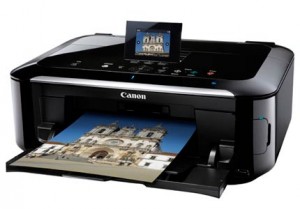- The Power of ChatGPT: Revolutionizing Natural Language Processing
- The Samsung Galaxy Chromebook 2: A Sleek and Powerful Chromebook
- Anker PowerPort Cube Best USB Power Strip: Overload Protection for iPhone
- Loop Frame: The smart digital frame that connects your family
- Google Nest Audio: Amazing Sounding Smart Speaker at Your Command
- Apple HomePod mini: A powerful smart speaker with amazing sound
- Fujifilm GFX 50R: Mirrorless Medium Format Camera
- Google Motion Stills iPhone app that turns Live Photos into amazing GIFs
- Sony PlayStation VR: Don’t just play, Live the game
- Google Wallet adds way to send money to anyone in your contact list
Canon PIXMA MG5370: Specs and Features of Canon All-In-One Photo Printer
The Canon PIXMA MG5370 features resource-saving Auto Duplex Printing and allows you to scan directly to USB flash drives or memory cards. It has a convenient 3.0-inch LCD display and provides a variety of creative printing options for digital images and HD movie stills.
And with the easy to set up Wi-Fi network, multiple users can enjoy the benefits of this high-quality All-in-One. Easy and efficient always get the job done – with the PIXMA MG5370. With PIXMA Cloud Link, you can access and print photos and stationery stored online. You don’t even need a computer.
The MG5370 is a mid-range All-In-One photo printer, with Wi-Fi built-in. This not only allows it to connect wirelessly to a computer network and be shared among multiple computers, but it can also conveniently print photos directly from iPhones, iPads and Android devices.
You cannot accurately compare the speed of inkjet printers when there are different test methods. Unless the universal ISO Print/Copy Speed Measurement standards are used, it is impossible to know which printer is faster: one that prints 10 images per minute (ipm) or one that prints 30 pages per minute (ppm).
Get the most out of the PIXMA printer by creating a convenient Wi-Fi network for multiple users. It complies with popular wireless authentication methods such as Wi-Fi protected setup (WPS) and Windows Connect Now (WCN), so setting it up for Wi-Fi printing is intuitive and fuss-free.
Canon has adopted the universal ISO standards for inkjet printers to ensure that you always get the performance you expect right out of the box. Demand the ISO standard – it is the only way to know the real speed of your inkjet printer.
Key Features of Canon PIXMA MG5370:
Fun Filter Effect: Create a more artistic impression or add some fun to your ordinary photo through Fun Filter Effect. This software is conveniently accessed via Solution Menu EX or Easy-Photo Print EX. Simply selects an image, choose the desired effect and follow the easy steps.
Fish-Eye: A fish-eye lens captures extremely wide images, giving them a fun, distorted appearance. To create the same look, just select the center of the effect and the degree of distortion.
Miniature: Softens the edges of your images, making subjects appear to be miniatures. Select the width of the focus area to control the degree of miniaturization.
Toy Camera: Creates a stylish and increasingly popular effect by making your images appear as if they were captured with a vintage or toy camera.
Soft Focus: Decreases the sharpness of your images to create a dreamy, artistic feel. You can control the degree of softness.
Blur Background: Makes the subject stand out by giving the background a soft, pleasing blur.
Online Album Photo Print: Print photos from Picasa Web Albums. No PC is required; simply view and select images on the printer and print.
Specifications of Canon PIXMA MG5370:
- Dimensions: 450 x 166 x 366mm (W x H x D)
- Resolution: 9600 x 2400dpi (max.)
- Number of Inks:
- 4,608 nozzles
- PGI-725 Pigment Black, CLI-726 Cyan / Magenta / Yellow / Black
- Print Speed:
- Color Document: Approx. 9.3ipm
- Black/White Document: Approx. 12.5ipm
- Printable Width:
- Up to 203.2mm (8 inches)
- Borderless: Up to 216mm (8.5 inches)
- Paper Sizes: A4, A5, B5, LTR, LGL, 4 x 6″, 5 x 7″, 8 x 10″, Envelopes (DL, COM10)
- Paper Capacity: A4, A5, B5, LGL = 150
- OS Support:
- Windows XP SP2, XP SP3 / Vista SP1, Vista SP2 / Windows 7, 7 SP1
- Mac OS X 10.4.11 – 10.6
- Interface: Wireless LAN b/g/n, USB 2.0 Hi-Speed, Pictbridge, Memory Card Slots, Bluetooth v2.0 (Optional)
- Weight: Approx. 8.3kg