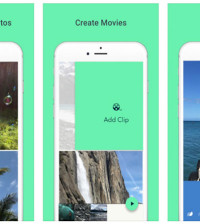- The Power of ChatGPT: Revolutionizing Natural Language Processing
- The Samsung Galaxy Chromebook 2: A Sleek and Powerful Chromebook
- Anker PowerPort Cube Best USB Power Strip: Overload Protection for iPhone
- Loop Frame: The smart digital frame that connects your family
- Google Nest Audio: Amazing Sounding Smart Speaker at Your Command
- Apple HomePod mini: A powerful smart speaker with amazing sound
- Fujifilm GFX 50R: Mirrorless Medium Format Camera
- Google Motion Stills iPhone app that turns Live Photos into amazing GIFs
- Sony PlayStation VR: Don’t just play, Live the game
- Google Wallet adds way to send money to anyone in your contact list
How to Save Videos, Photos and Web Pages to Google Drive Using Chrome Extensions?
Do you looking for a quick and easy way to save your some content like videos, images, web pages, and documents to Google Drive while browsing on Google Chrome with a simple click? If so, then the chrome web contents can be now saved easily via the new Chrome extension called ‘Save to Google Drive’.
The new Chrome extension is a free to download form the Chrome Web Store, which allow users to save their web content directly to Google Drive through a browser action or context menu.
After installing the Save to Google Drive extension, users can save images, HTML5 audios and videos, web page, HTML source code, recently viewed web page all by right clicking and selecting ‘Save to Google Drive’ in Web archive (.mht) format. The format of saved HTML pages can be controlled with the extension’s options page, also users can automatically convert Microsoft Office files or comma separated files to Google Docs format.
The extension offers different options to mange saved web content like users can open the file in Drive, rename it, or view it in their Drive list, which gives extra options, such as adding it to a folder or sharing it with others via the extension. To take advantage of its features, users can just right-click on any image or on a web page and save it to their Google Drive account. The extension can be configured to save a .png static screenshot image of the current web page.
For instance, Google has also explained it image support in Google Drive that allows users to zoom by scrolling or using the new fit to page, comment, and plus annotate particular parts of the images (similar to you can do in Google Docs). The extension can also be used for saving videos, audios, Microsoft Office files and PDFs files from the Internet to Google Drive through it would fail if the size of the file exceeds 25 MB.
The good: The extension is a free to download from the Chrome Web Store, which provides users to save documents, Web Pages, audios, videos, images and other web content into their Google Drive account.
The bad: The extension can be used to save video and audio files in Google Drive but not get it to work with YouTube videos.
Have you tried the new Save to Google Drive Chrome extension? What do you think of it? Share your thoughts in the comments.